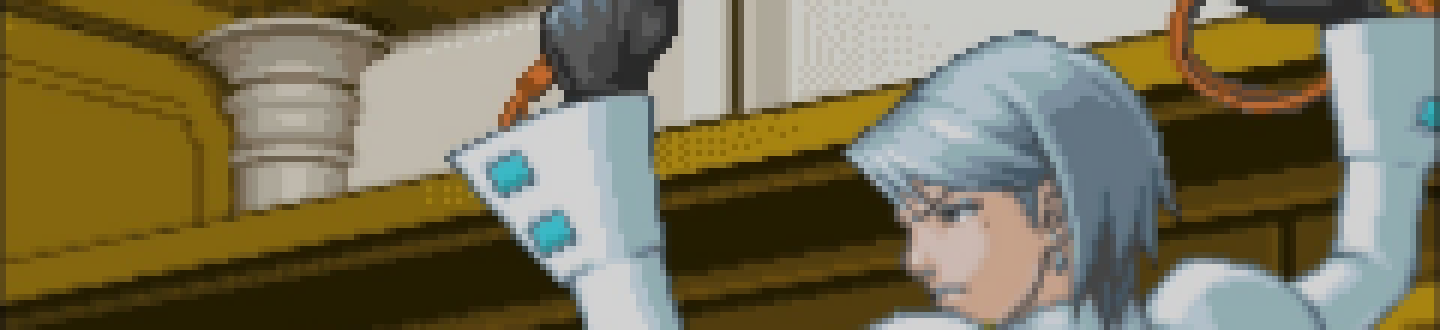
this will be a guide of what i know about gaming on unix operating systems, this will mostly apply to linux, but freebsd should be the same, and i'll mention some things for openbsd.
ideally you have some understanding of unix operating systems already, and potentionally windows operating systems, because we will be using wine alot.
this section will cover emulation of retro consoles, on unix like operating systems, this section will be the easiest one for openbsd users to follow.
mednafen is the primary emulator we will be using today, because it supports Apple II/II+, Atari Lynx, Neo Geo Pocket (Color), WonderSwan, GameBoy (Color), GameBoy Advance, Nintendo Entertainment System, Super Nintendo Entertainment System/Super Famicom, Virtual Boy, PC Engine/TurboGrafx 16 (CD), SuperGrafx, PC-FX, Sega Game Gear, Sega Genesis/Megadrive, Sega Master System, Sega Saturn (experimental, x86_64 only), Sony PlayStation, while also being avaible a ton of platforms.
install mednafen with your package manager.
NOTE YOU ONLY NEED TO COPY THE BIOS TO PLAY PS1 GAMES AND THE CONFIG CHANGE IF YOU PLAN TO PLAY PS1 GAMES WITH ANALOG
download the
no$psx
bios
and place it in ~/.mednafen/firmware/
after that is edit the mednafen config, found at ~/.mednafen/mednafen.cfg
then change psx.input.port1 to DualShock
and then save the file, this is all we needed to do.
from here to configure controller bindings in the emulator, press alt+shift then the controller number.
mupen64plus can be installed with your package manager then install
mupen64plus-video-gliden64-git on arch,
edit ~/.config/mupen64plus/mupen64plus.cfg, and change
VideoPlugin = "mupen64plus-video-rice.so"
to VideoPlugin = "mupen64plus-video-GLideN64.so",
you may also have to configure your controller here (TODO guide for controller cfg)
this section covers running pc games in wine, and what tweaks may need to be done in order to get certain games or sets of games running.
enable multilib then run
pacman -S wine wine-mono winetricks lib32-alsa-plugins lib32-libpulse lib32-openal
install the 64bit and 32bit vulkan drivers for your
system.
use winetricks to install dxvk winetricks dxvk
with the installation above most games should now run, lets fix a few that won't
turn of special effects in the settings to prevent a crash
turn on skip movies to prevent a crash
run in a virtual desktop fullscreened or when you tab out all inputs won't work
edit /etc/locale.gen and uncomment
ja_JP.EUC-JP EUC-JP
ja_JP.UTF-8 UTF-8
run locale-gen as root.
then use LANG="ja_JP" wine dracuriot.exe in the game directory.
this section is for games that have a unix/linux engine port
the openmw project allows you to play morrowind natively on linux
todo: openmw tutorial
rlvm allows you to play keyvns using the reallive engine on linux
todo: rlvm tutorial
xash3d-fwgs allows you to play gold-src games on linux
todo: xash3d tutorial
onscripter allows you to play any nscriptor engine game on linux
todo: onscripter tutorial
opentomb allows you to play tomb raider 1-5 on linux
todo: opentomb tutorial
play doom 3 bfg including doom 1 and doom 2 on linx.
todo: rbdoom tutorial.
this is a list of games that are native to linux
TODO multimc section.